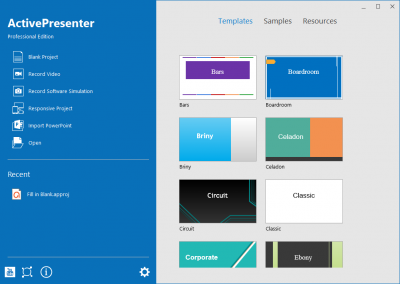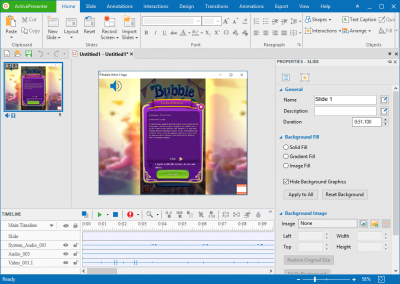ActivePresenter 7
All-in-One Screen Recorder, Video Editor & eLearning Authoring SoftwareGetting Started with ActivePresenter 7
Welcome to ActivePresenter 7 Tutorials! This series of tutorials will get you up and running quickly. They cover the basic and some advanced features you’ll need to create demo/tutorial videos and interactive eLearning courses.
You can also read the PDF User Manual and save it for offline access:
– ActivePresenter 7 User Manual in English (9MB)
– ActivePresenter 7 User Manual in Russian (12MB)
Let’s create Demonstration Videos or Interactive eLearning Courses by using the basic workflow – from recording through exporting.
Quick Start Guides
Take a look at the general tutorial about creating a project, customizing the program.
Recording & Creating Projects
Take a look at the general tutorial about creating a project, customizing the program.
Recording
Learn how to record your actions in an application or a screen area.
- Starting and Stopping Recording
- Creating a Software Simulation
- Recording a Video Demonstration
- Recording Webcam
- Working with Recording Settings Dialog
- Record System Audio and Microphone Audio
- How to Record Narration
- Working with Active Window
- How to Edit Recorded Videos
- How to Edit Software Simulations
Editing
Learn how to use the powerful editing features of ActivePresenter.
Working with Slides
Working with Themes & Templates
Interactive eLearning Topics
- Introduction to Interactions
- Introduction to Interactive Objects
- Working with Events – Actions
- Working with Advanced Actions
- Working with Object States
- Creating Quizzes
- Inserting Questions from Slide Layouts
- Group Layout of Questions
- Working with Feedback Messages
- Using Feedback Layers
- Working with True/False Questions
- Working with Multiple Choice Questions
- Working with Multiple Response Questions
- Working with Essay Questions
- Working with Fill in Blank Questions
- Working with Fill in Multiple Blanks Questions
- Working with Sequence Questions
- Working with Rating Scale (Likert) Questions
- Working with Drag-n-Drop Questions
- Create Question Pools
- Working with Mouse Clicks
- Working with Key Strokes
- Working with Text Boxes
- Working with Drop Area
- Working with Buttons
- Working with Check Boxes and Radio Buttons
- Working with Animated Timer
- Using Tab Order
- Adding Custom Script
- Understanding Variables
- Adding and Using Variables
- Using True/False Variables to Control the Next Button
- Using Text Variables to Display Username
- Using Number Variables to Count the Number of Clicks
- Doing Math with Number Variables
- Setting Pass/Fail Condition for Lessons
- Defining Score and Report for Interactive Questions
- Using Random Slides
Working with Objects
- Objects Overview
- Introduction to Annotation Objects
- Ordering and Aligning Objects
- Grouping Objects
- Controlling Object Display
- Copying, Cutting, Pasting, and Deleting Objects
- Inserting and Styling a Shape
- Inserting Text Captions and Highlights
- Inserting an Image
- Drawing and Editing Freeform Shapes
- Creating a Spotlight Effect
- Inserting Equations
- Adding Gesture Effects
- Taking Screenshots
- Adding YouTube Videos
- Adding Web Objects
- Adding Cursor Paths
- Working with Zoom-n-Pan
- Adding Closed Caption
- Animating Objects
- Adding and Editing Object Motion Paths
- Using Multiple Timelines
- Reusing Object Settings across Projects
Editing Audio/Video
- Inserting Audio
- Inserting Videos
- Basic Video Editing: Cut, Copy, Delete, and Crop
- Splitting and Joining Videos
- Speeding Up and Slowing Down Videos
- Changing Audio Volume
- Using Audio Fade
- Using Audio Noise Reduction
- Using Audio Normalization
- Freezing a Frame
- Blurring Moving Objects in Videos
- Changing Mouse Cursor and Mouse Clicks in Captured Videos
- Creating a Picture-in-Picture Effect
- Using Green Screen Effect
- Adding Background Music
- Calibrating Audio Input
- Using Text to Speech
Exporting
Learn how to export your ActivePresenter projects to many formats.
STILL HAVE QUESTIONS?