ActivePresenter 10 Tutorials
Welcome to the ActivePresenter 10 Tutorials page! Whether you’re creating eLearning courses, training videos, or interactive quizzes, these tutorials will walk you through the features and workflows so you can get started quickly and work more efficiently.

What's New in ActivePresenter 10?
Explore the latest features and updates

ActivePresenter 10 User Interface
Learn the new, modern interface

How to Create a Complete eLearning Course
Build a full course step by step

New Features in ActivePresenter 10
Take a look at the impressive new features and enhancements that ActivePresenter 10 offers.
Create New Projects
Learn how to start a new project, customize the workspace, and work with slides in ActivePresenter.
- Create Projects from Templates
- Create New Blank Projects
- Create Responsive Projects
- Import PowerPoint Presentations
- Customize Hotkeys

Manipulate Objects
Discover ActivePresenter annotation object types and learn how to manipulate them.
Create Interactive eLearning Content
Explore versatile interaction objects, inbuilt question types, and customized interactivity to create highly interactive eLearning courses.
- Overview of eLearning Question Types
- Create Quizzes
- Create Interactive Video Quiz
- Create True/False Questions
- Create Multiple Choice Questions
- Create Multiple Response Questions
- Create Fill in Text Entry Questions
- Create Fill in Text Entries Questions
- Create Fill in Blanks Questions
- Create Sequence Questions
- Create Drag-n-Drop Questions
- Create Hotspot Questions
- Create Essay Questions
- Create Select in Dropdown Question
- Create Select in Dropdowns Question
- Create Rating Scale (Likert) Questions
- Import Questions from CSV Files
- Import Questions from GIFT Files
- Work with Feedback Layers
- Create Question Banks in Courses
- Generate Random Questions
- Use Report Slide
- Create Multiple Questions per Slide
- Introduce Interaction Objects
- Work with Mouse Click
- Work with Key Stroke
- Work with Text Entry
- Work with Drop Area
- Work with Button
- Work with Slider
- Work with Dropdown
- Work with Checkbox and Radio Button
- Work with Animated Timer
- Work with Feedback Messages
- Use Events – Actions to Add Interactivity to Courses
- Use Advanced Actions Feature
- Change States of Objects
- Overview of Multiple Timelines
- Work with Interactive Timelines
- What is Variable?
- Make Toggle Button Using True/False Variables
- Use Learner’s Name Throughout the Course with Text Variables
- Use Number Variables to Create Click Counter
- Set Pass/Fail Conditions for a Test
- Assign Scores to Questions
- Set Scores and Report for Questions
- Execute Custom JavaScript
- Use Tab Order
- Review a Course

Record Screen
Find out how to record your actions in a full screen or a specific area of the screen.
Edit Video/Audio
Explore dozens of video/audio editing features from basic to advanced to polish your videos.
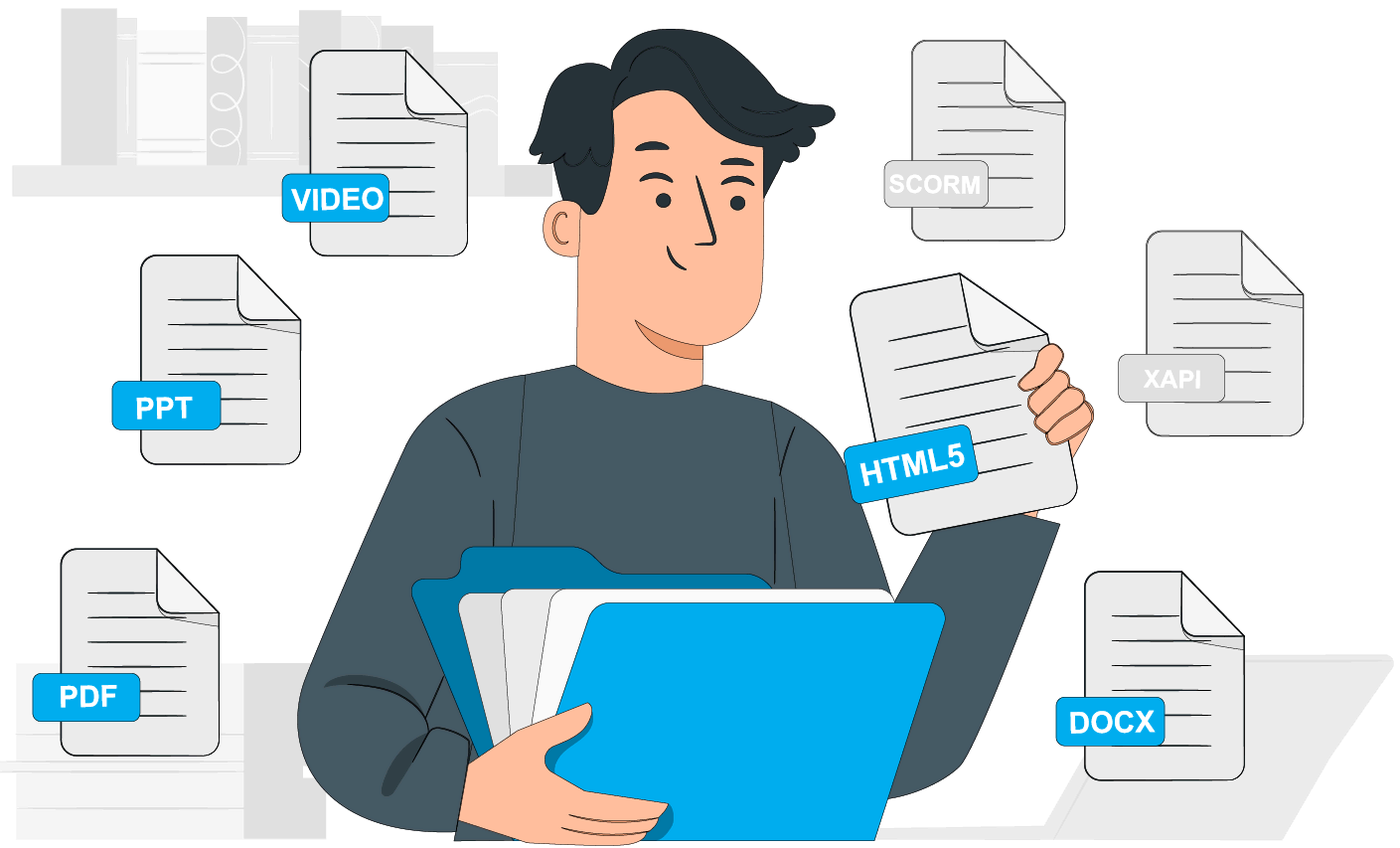
Export Projects
Learn how to export your ActivePresenter projects to various formats.
- Export To Images
- Export To Videos
- Export To Document Formats
- Work with Active Window
- Create and Use a Custom Word Template
- Export to Microsoft PowerPoint
- Do Project Localization
- Optimize eLearning Projects
- Publish to uPresenter
- Enroll Learners & Track Results in uPresenter
- Track Training Courses in an LMS
STILL HAVE QUESTIONS?